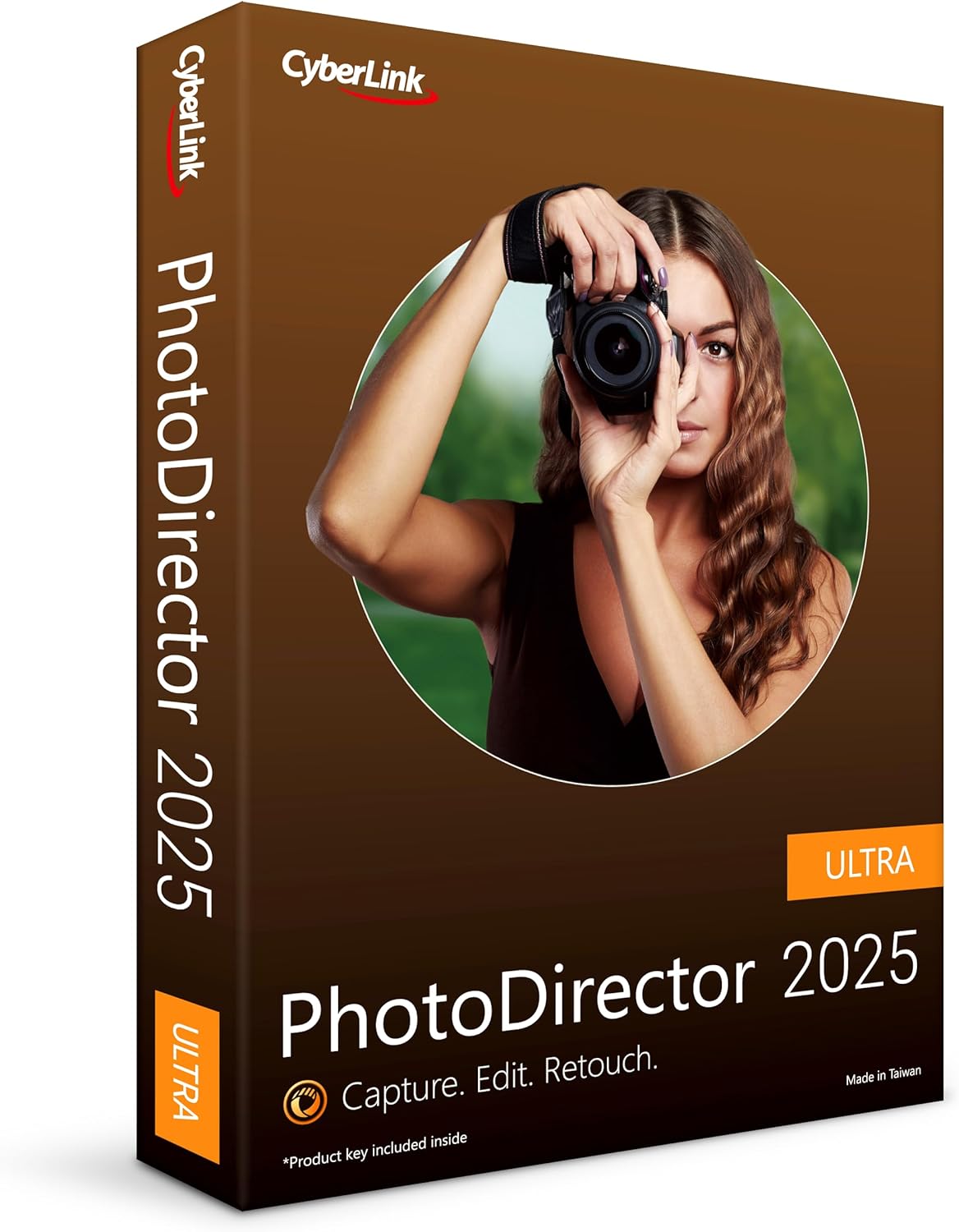CyberLink PhotoDirector 2025 Ultra is a powerful photo editing and graphic design software for Windows. It offers a variety of AI-driven tools to enhance your photos and create stunning visuals.
This software is designed to be easy to use, even for beginners. Let’s take a closer look at some of its key features and benefits.
I’ve used several CyberLink products over the years, and PhotoDirector Ultra stands out with its impressive features. For instance, the AI Face Deblur tool can fix blurry faces while keeping the background intentionally blurred.
Another useful feature is the AI Object Removal, which allows you to remove unwanted objects or people from your photos seamlessly. It’s a handy tool that works surprisingly well.
AI Face Deblur

One of the standout features of the CyberLink PhotoDirector 2025 Ultra is its AI Face Deblur. This tool helps you fix blurry faces in your photos while keeping the background blur intact. This is especially useful for close-up shots like portraits. If you’ve ever taken a picture only to find the person’s face is slightly out of focus, this feature will quickly become a favorite.
AI Object Removal

Another impressive feature is the AI Object Removal. This tool lets you remove unwanted objects or people from your photos seamlessly. It’s perfect for cleaning up your images and making them look just the way you want. No more distractions or photobombs ruining your perfect shot.
AI Background for People and Objects
The AI Background feature allows you to create new backgrounds for your photos. Using AI, it generates unique and visually striking images that can completely change the look and feel of your pictures. This feature is great for adding a creative touch to your photos without needing advanced skills.
AI Image Enhancer
The AI Image Enhancer is designed to bring out the best in your photos. It can restore facial features to pristine clarity, making every detail stand out. Whether you’re working with an old photo or a new one, this tool ensures that faces look their best.
Auto-Tone Refinement
The Auto-Tone Refinement feature automatically adjusts the brightness and contrast of your photos. It makes sure that the details are rich and vivid, giving your images a polished and professional look with minimal effort.
Smart Image Enhancer
The Smart Image Enhancer can improve the resolution and quality of old and scanned photos. It’s a handy tool for bringing new life to your treasured memories, making them look as good as new with just a few clicks.
Layer Editing
Layer Editing is another powerful feature included in this software. It allows you to work on different parts of your photo separately, giving you more control and flexibility in your editing process. This is especially useful for complex edits and creating detailed images.
Create Animated GIFs
With PhotoDirector 2025 Ultra, you can also create animated GIFs and add dynamic elements to your photos. This feature is great for adding a bit of fun and creativity to your images, making them more engaging and shareable.
Smart Object Removal
The Smart Object Removal tool helps you remove objects or people from the background of your photos without leaving any trace. It’s a quick and easy way to clean up your images and focus on what’s important.
User-Friendly Interface
Although it has many advanced features, PhotoDirector 2025 Ultra is designed to be user-friendly. The intuitive interface makes it easy to navigate and use, even for beginners. With a bit of practice, you’ll be able to master its powerful tools and create stunning photos.